How to certify forms
This guide will walk you through the steps to certify forms within the system.
Instructions:
- Navigate to the app's main menu.

- In the menu, tap on the "Certify" option to open the certification page.
- On the certification page, you will see a list of forms from the last 8 days.
Select day forms that have the status "Not Certified".
- Move on the signature field and provide your signature.
- Once the signature is in place, tap the "Certify" button to complete the process.
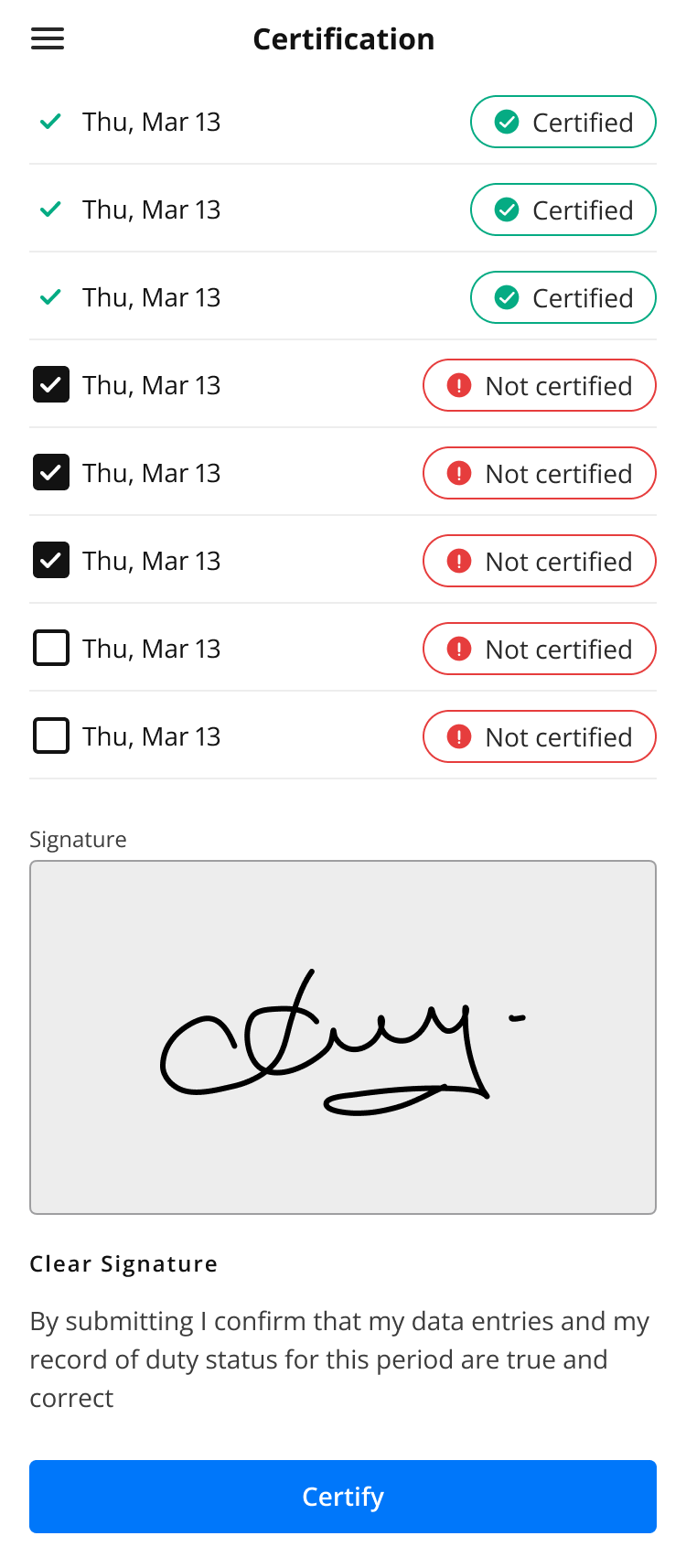
Note:
Only forms from the last 8 days are displayed on the Certify page.