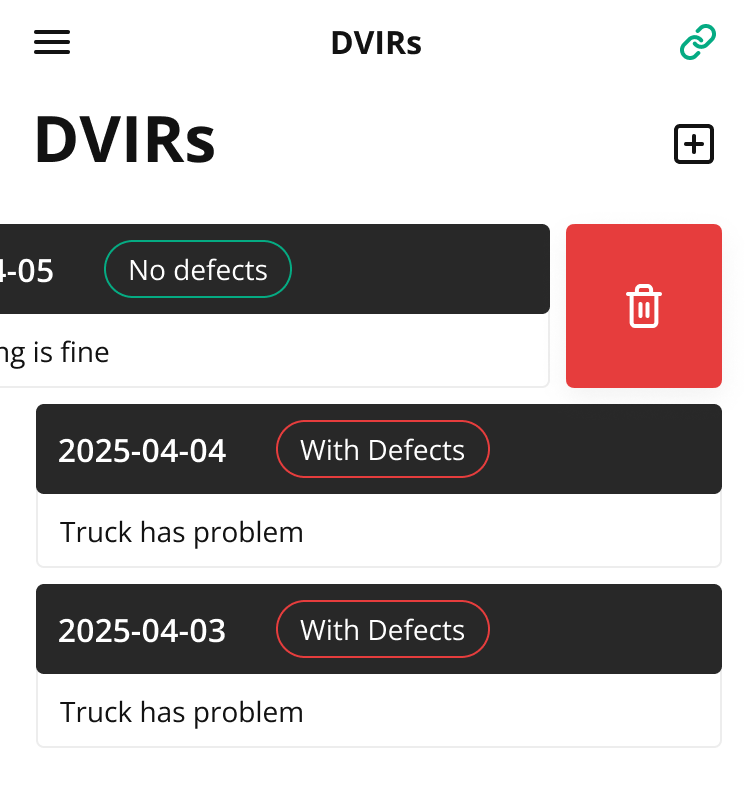How to work with Driver Vehicle Inspection Report(DVIR)'s?
Purpose of DVIRs
A Driver Vehicle Inspection Report (DVIR)s play a crucial role in maintaining vehicle safety, compliance with regulations, and preventing accidents. In the page DVIR you can create the report once per day.
Ensure Safety: Identify and address any mechanical issues before the vehicle is on the road.
Regulatory Compliance: Required under FMCSA regulations (49 CFR 396.11) to ensure vehicles meet federal safety standards.
According to FMCSA, all drivers of commercial motor vehicles (CMVs) weighing over 10,001 pounds must conduct post-trip inspections.
Minimize Downtime: Prevents costly breakdowns by catching issues early.
When to Complete a DVIR
Pre-Trip Inspection (Optional but Recommended):
Drivers inspect the vehicle before starting their trip to identify any defects. This step is often required by company policy.
Post-Trip Inspection (Mandatory):
Drivers must complete a DVIR at the end of their shift or trip, documenting any vehicle issues found during operation.
- To add a new DVIR
Instructions on how to fill the DVIR: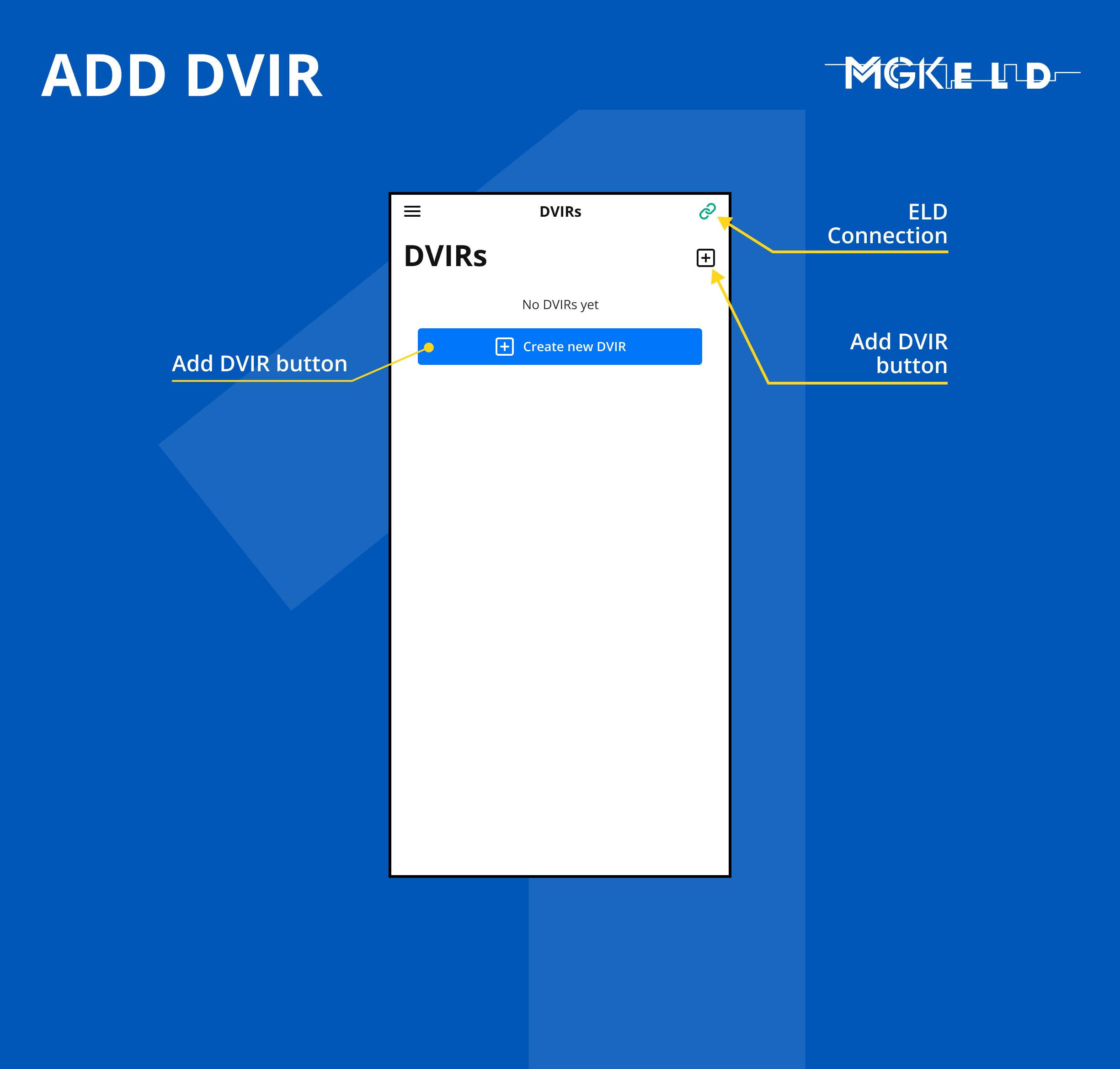
Enter the DVIR page from the menu button

From the both + on the page you can create a DVIR as shown above
.png)
In the new page New DVIR report you need to fill the following fields:

Location (it also can be taken automatically by pressing to the button
 )
)Odometer - enter the odometer digits from your vehicle
Defects - select at least one option from the list of Defects
OR select No Defects if there are no defects found
Trailer
Trailer defects - select at least one option from the list of Defects
OR select No Defects if there are no defects found
Remarks - Type remarks of the DVIR (required field)
It will be shown in the list of DVIRs as shown below:
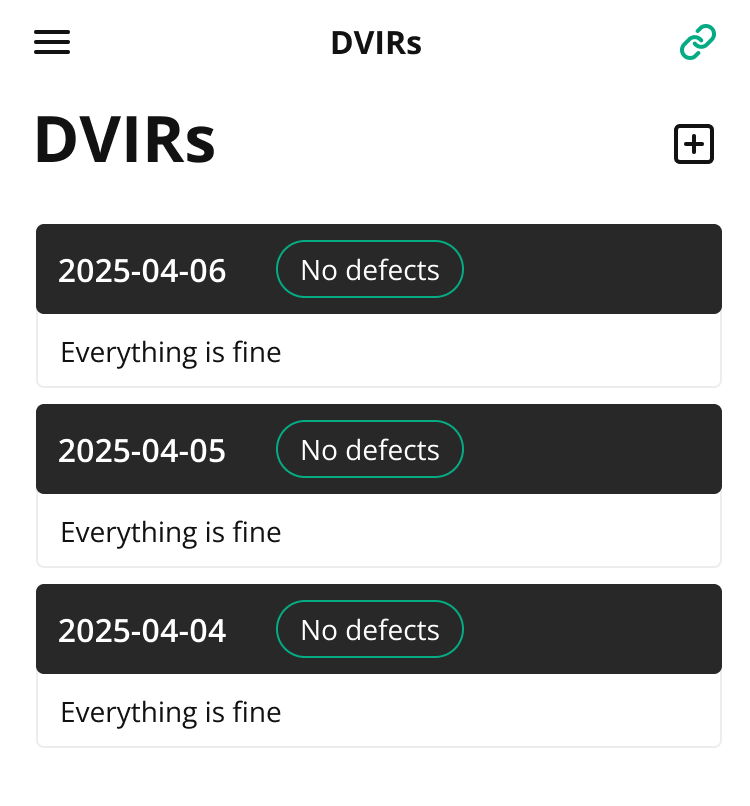
.png)
Status - select one of the statuses from the carousel
The fields automatically filled from your data:
Date and time
Vehicle (the one that you have selected is considered automatically)
Press Submit
To delete the DVIR
To be able to delete the DVIR
focus on the report line and swipe left
press the red bucket icon
 to delete the report
to delete the report