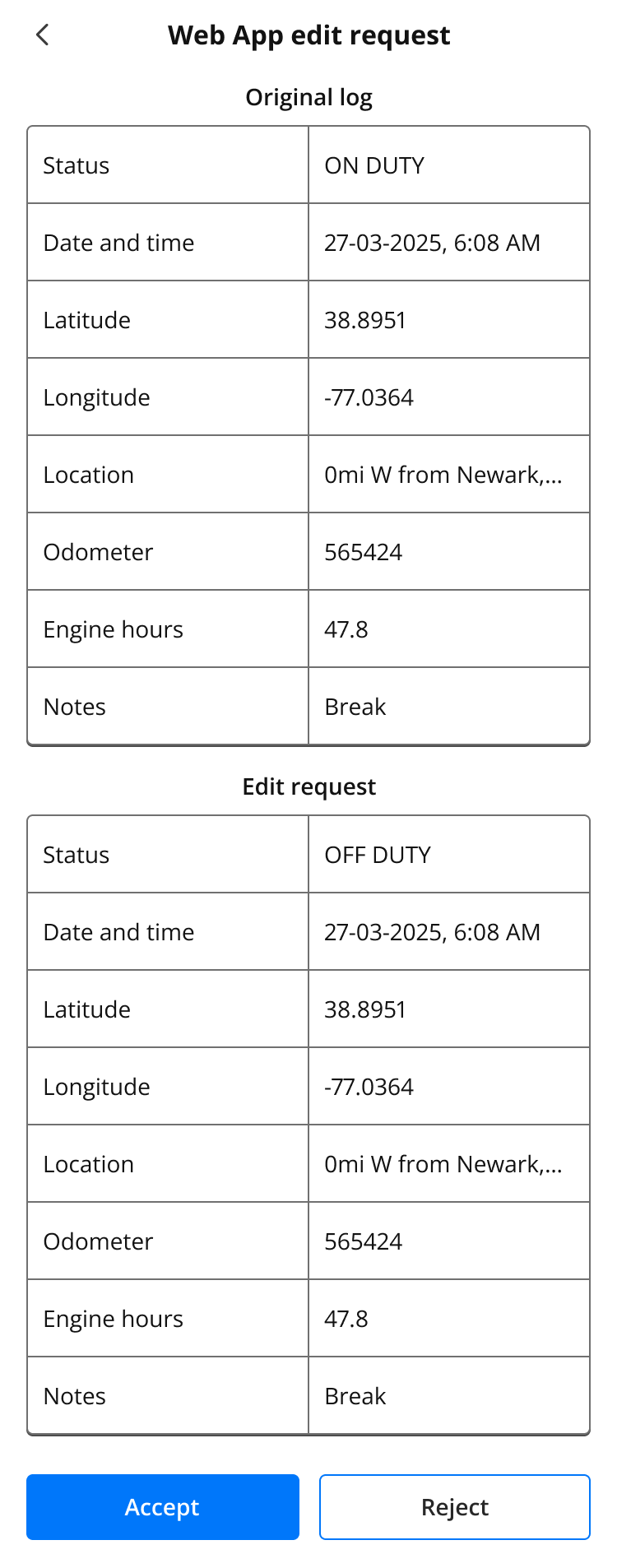How to work with Webapp edits and Unidentified driving events
The FMCSA rule ensures that all edits or annotations to electronic logging device (ELD) records maintain the integrity of the original data. Both the driver and authorized support personnel can make edits, but the driver must review and certify the accuracy of any changes. This process guarantees accurate reporting while preserving unedited records for compliance checks.
Web app edits
-
When the assigned account admin edits the Log from his/her own end, the driver received the change request in this page under Web app edits tab
The edit request can be viewed, compared with the details of the previous and suggested edit logs
By Accepting the Edit Log request the driver agrees to replace the log details with the new ones
By Rejecting the Edit Log request the driver rejects the changes and no Log detail will be changed in the system.
-
When there are events were not logged under the Driver shift by mistakes like ELD disconnected during the Driving status they fall under Unidentified events tab
If Accepted the log will be included in the corresponding day Shift logs
If Rejecting the log will not affect the logs history at all.
Unidentified events
If a truck is driven while the ELD (Electronic Logging Device) is connected, but the mobile app is not, the ELD will record Unidentified Driving Events.
When the ELD reconnects to the mobile app, it sends the stored Unidentified Driving Events to the backend system. The system then:
- Converts them into readable logs.
- Sends them back to the driver for review and action
How Drivers Handle Unidentified Driving Events:
Once the Unidentified Driving Log is generated:
- The driver receives a push notification.
- The notification has two options:
- "Check" → Redirects the driver to the Edit Requests screen to either accept or reject the event.
- "Later" → Closes the notification, but the driver can still check Unidentified Driving Events later.
What Happens When a Driver Accepts or Rejects an Event?
- Accepts → The Unidentified Driving Event is assigned to the driver's log.
- Rejects → The event remains in the Unidentified Driver Profile, meaning it is not associated with any specific driver.