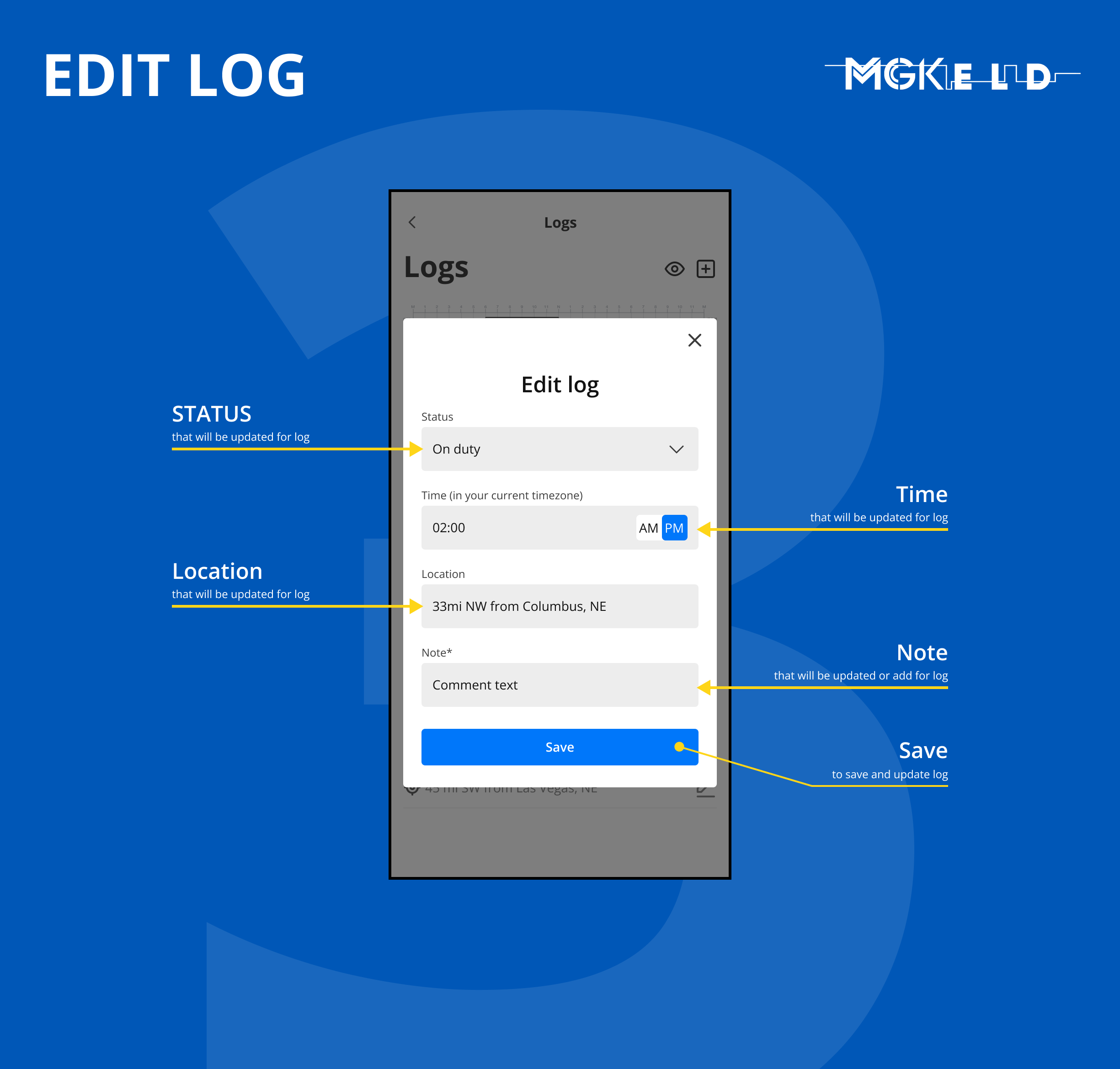How to view, edit and add logs
Navigating to Logs
- Select “Logs” from the navigation menu
List of Logs and Forms will be shown
- Press to the arrow of the date under interest from the LOGS column
Logs list will be shown for the specified date
- Each log will provide information about the Status, Location, Date and time, Duration of the log.
View Driver’s daily Logs report
- Driver’s daily Logs report can be viewed by pressing to icon on Logs page.
The Report is shown in PDF format for the last 8 days.
- By navigating with the right and left arrows the report can be switched to the previous or the next date Driver’s daily Logs report effectively.
How to add new Logs?
From the Logs page select the corresponding date and press arrow to go to Logs of the selected date.
Press
To add new Logs to the corresponding date perform the following steps:
Select the Vehicle from the carousel
Select the Status
Set the time in your current time zone
Write the Location details
Set the odometer quantity
Set the Engine hours
Include (required) notes
Press “Save“ button to save the Log
How to Edit Logs?
To edit the Log under interest:
- Go to “Logs” from the navigation menu
- List of Logs will be shown
- Press to the arrow of the date under interest from the LOGS column
Logs list will be shown for the specified date
- By tapping on of the Log under interest enter the Edit Log window
Here the following fields can be edited:
- Status
- Time
- Location
- Note*
After changing the details, press “Save“ button.
What Logs can not be edited?
NOTE: The Logs with the following statuses are not editable: INTERMEDIATE, ENGINE POWER ON, ENGINE SHUT DOWN, LOGIN, LOGOUT, CERTIFICATION!

 arrow of the date under interest from the LOGS column
arrow of the date under interest from the LOGS column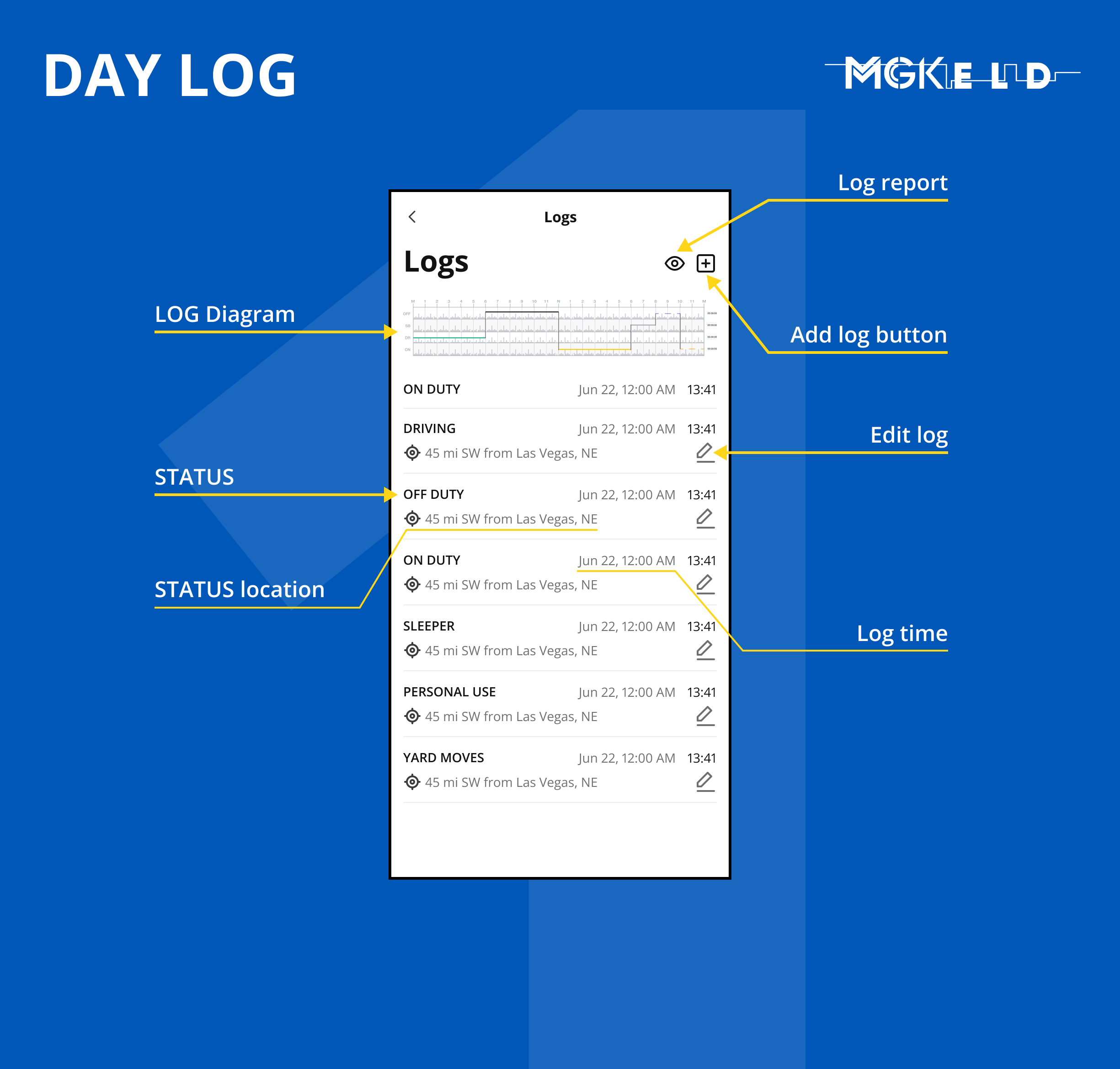
 icon on Logs page.
icon on Logs page. and left
and left  arrows the report can be switched to the previous or the next date Driver’s daily Logs report effectively.
arrows the report can be switched to the previous or the next date Driver’s daily Logs report effectively. 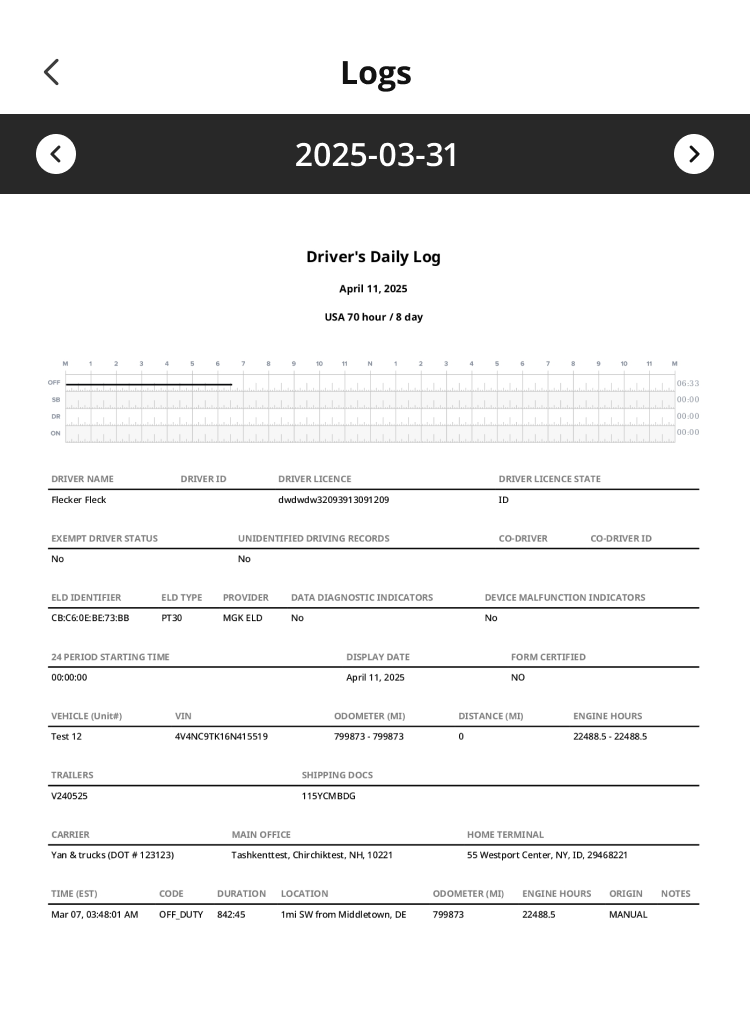
 arrow to go to Logs of the selected date.
arrow to go to Logs of the selected date.
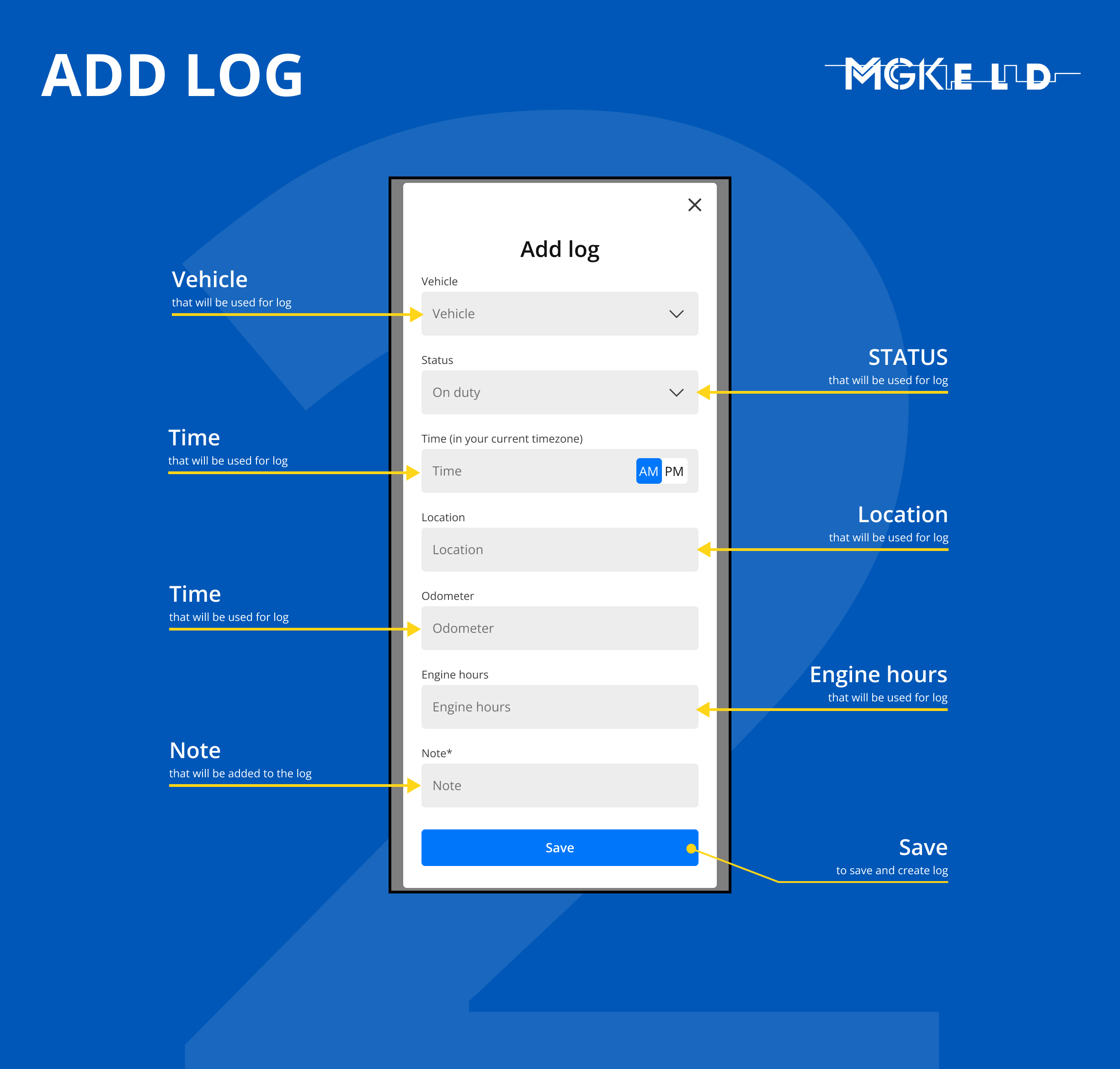

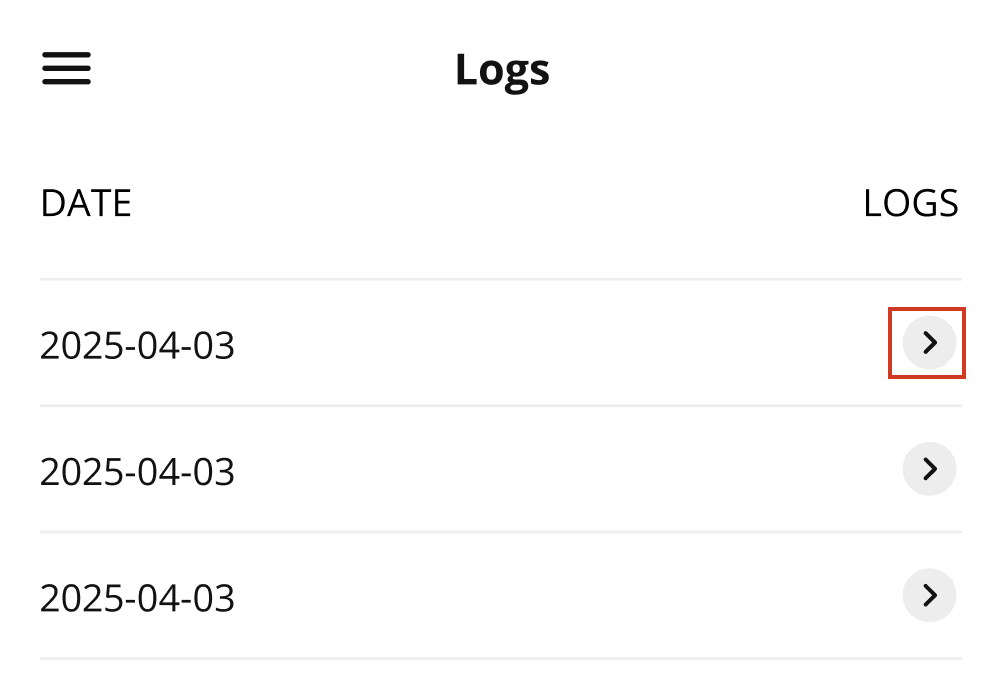
 arrow of the date under interest from the LOGS column
arrow of the date under interest from the LOGS column of the Log under interest enter the Edit Log window
of the Log under interest enter the Edit Log window