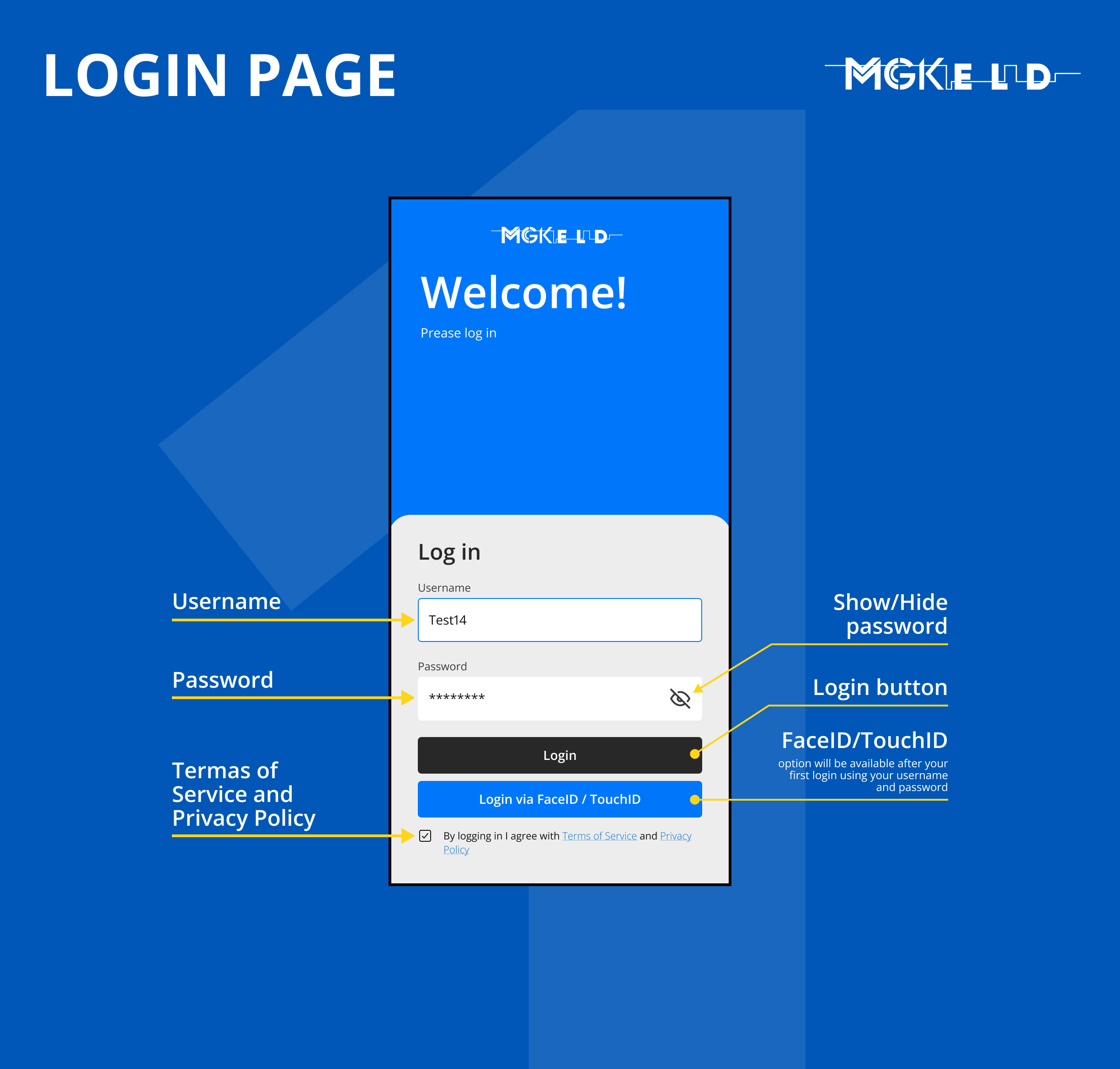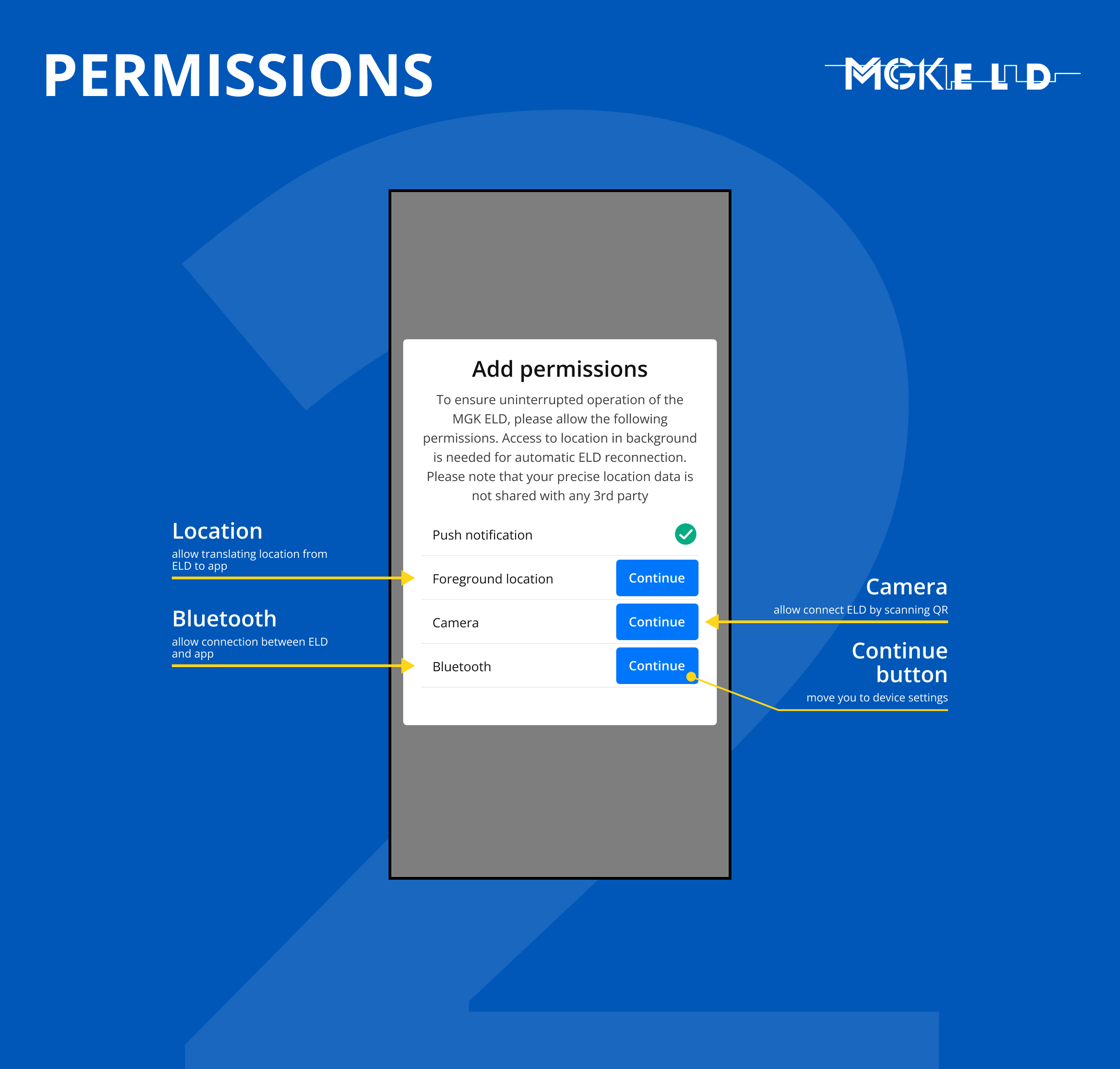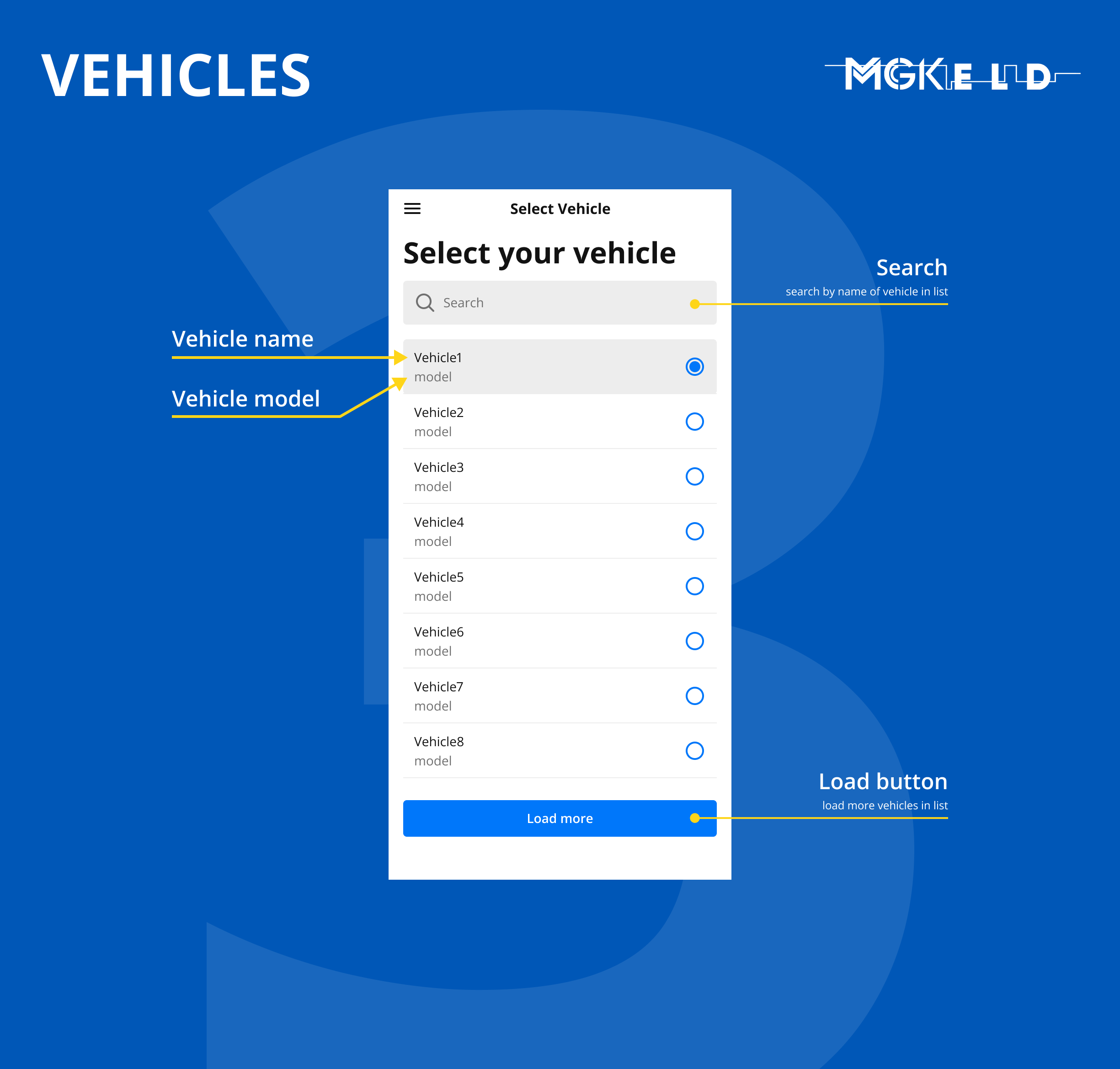How to Login to the Mobile App
Login to the app
You can login to the system using the credentials that were provided by the Tech Support agents of MGKELD.
Enter the Mobile App
-
Enter your credentials that were provided to you to the Login fields as shown below:
Enter the Username
Enter Password
Make sure to agree with Terms of Service and Privacy Policy of the app
Note
The FaceID/TouchID login option will be available after your first login using your username and password.
Grant necessary permissions
Allow to use Location - to be able to connect app with location translated by your ELD
Allow to access the Camera - to be able to connect your ELD with scanning the device QR code
Allow to use Bluetooth - to be able to connect your ELD to the app
Choose vehicle
Select the vehicle that you will drive during your shift (required).