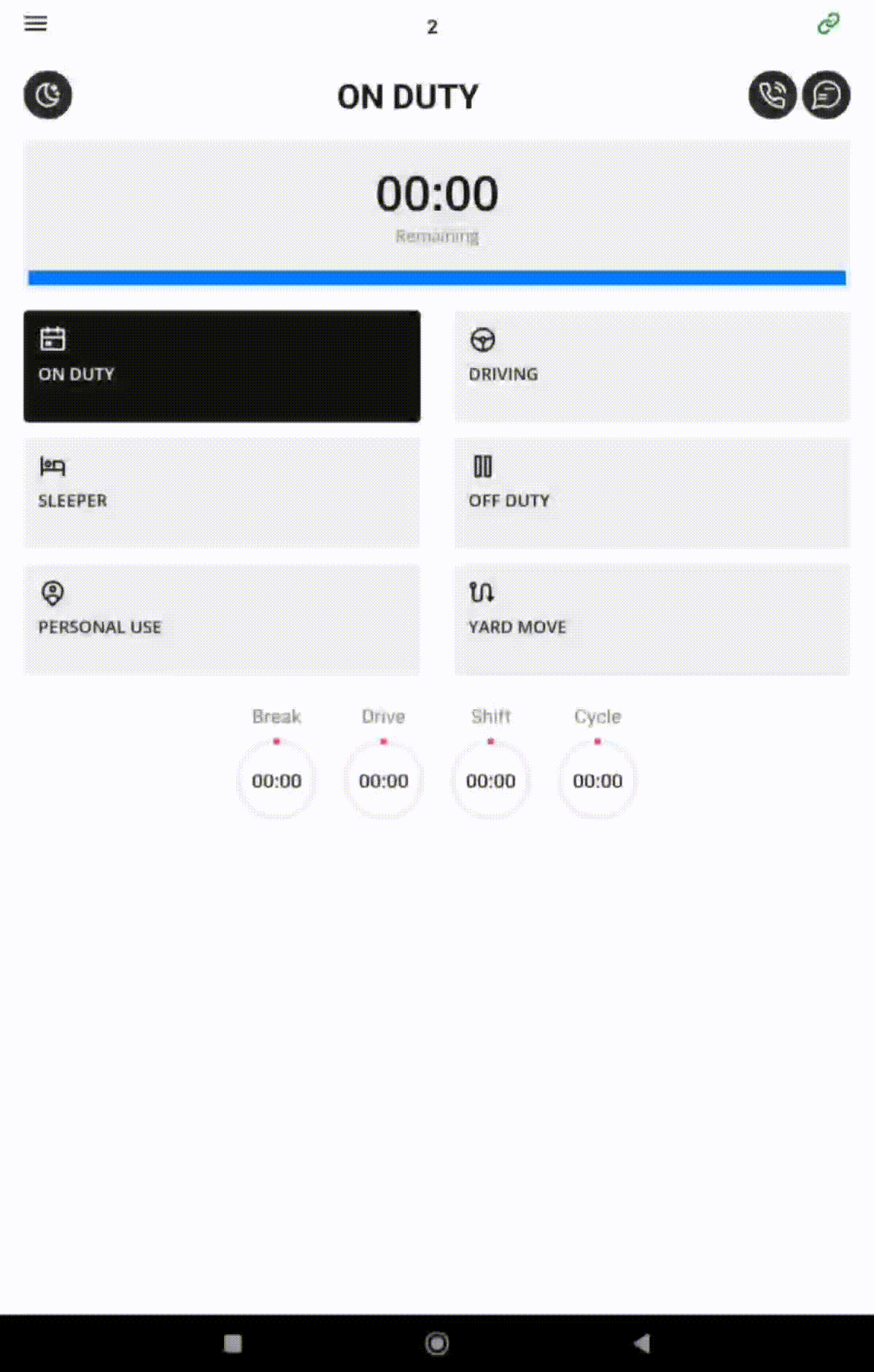How to successfully pass a DOT Inspection
Preparing for a DOT Inspection
To ensure a smooth DOT inspection process, follow these steps:
1️⃣ Change Your Status
- Before the inspection starts, change your status to "On Duty".
- Select the note “DOT Inspection” to indicate you are being inspected.
2️⃣ Access Logs for Inspection
- Navigate to the DOT Inspection Mode in the app.
- Select the appropriate option to display logs as required by the inspector.
3️⃣ Provide Required Documents
- Be ready to show logs, DVIR reports, and other necessary documents when asked.
HINT: Professional Conduct Matters!
- Stay calm, polite, and respectful during the inspection.
- Answer questions clearly and confidently.
- Provide documents promptly when requested.
Proper preparation ensures a quick and hassle-free DOT inspection!